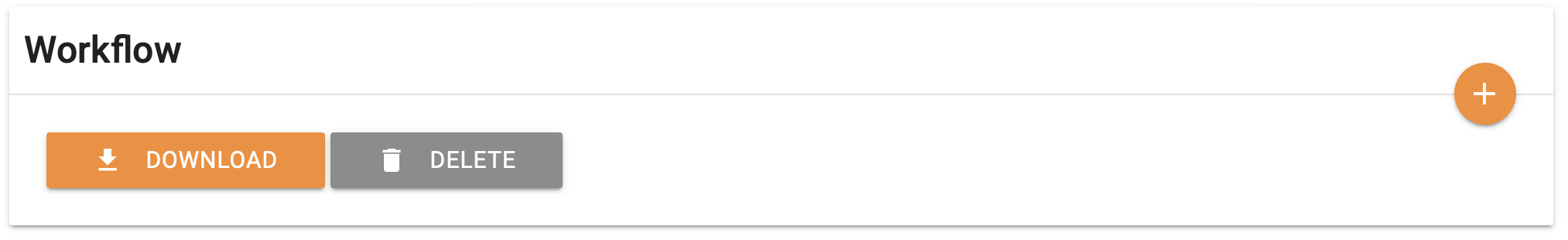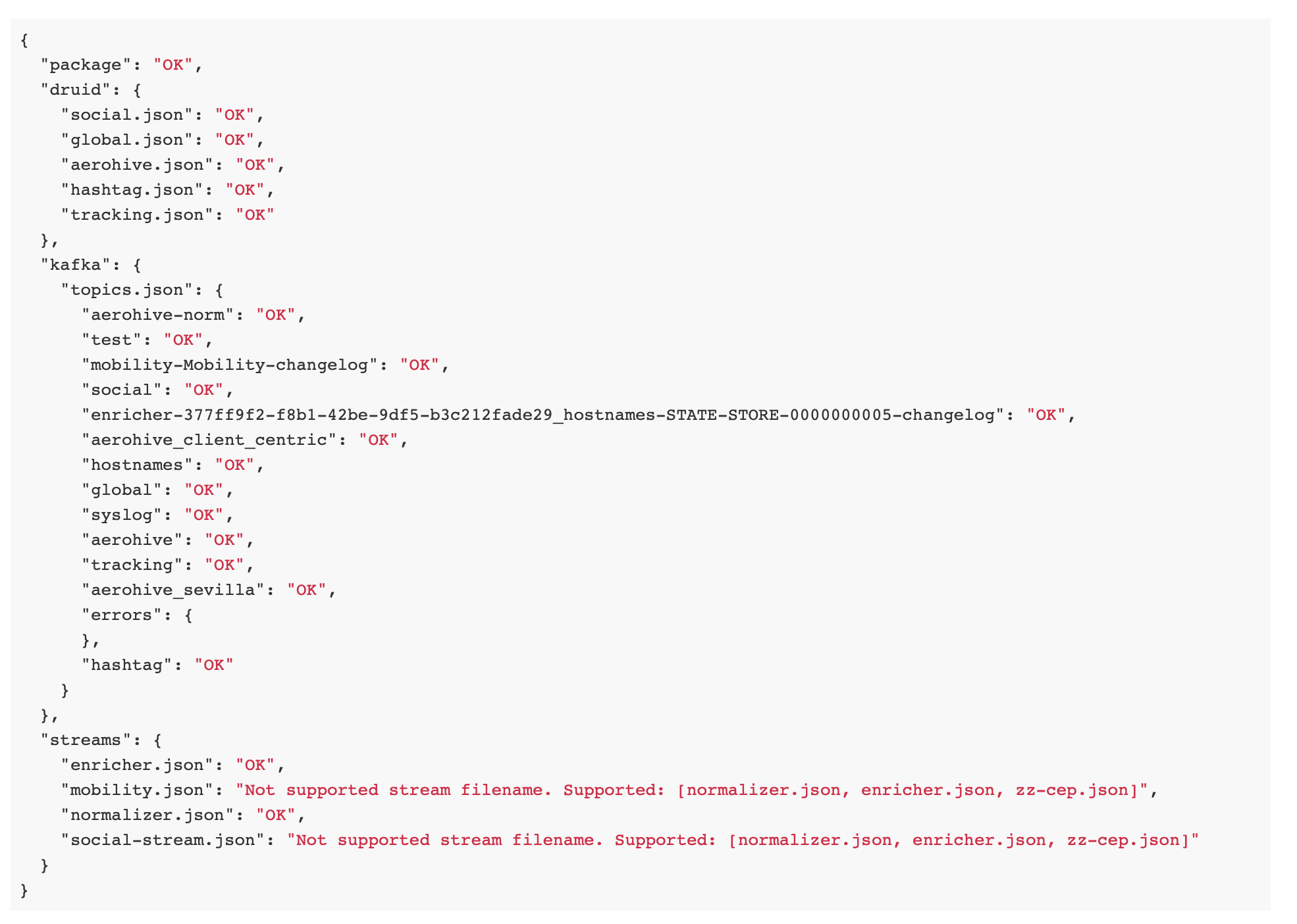Overview
This section shows the Workflow Package Management. It allows to download the Workflow Packages by organization. Also, allows to upload and delete them if you have administrative privileges or if you are the owner of the organization
At the bottom of the organization main page, we can see this section:
Operations
Using the interface, you can do the different operations:
UPLOAD
Using the +, you can select a workflow_package.tar.gz and upload to the platform.
After UPLOAD is performed, it returns a message where you can see which stack resources are created/updated or if something went wrong.
DOWNLOAD
Creates a new workflow_package.tar.gz file with the current stack resources status of the related organization and downloads it.
DELETE
Removes every current stack resource of this organization.
DELETE the current workflow, you remove all stack resource to this organization. Maybe, remove live data, indexers, configurations!